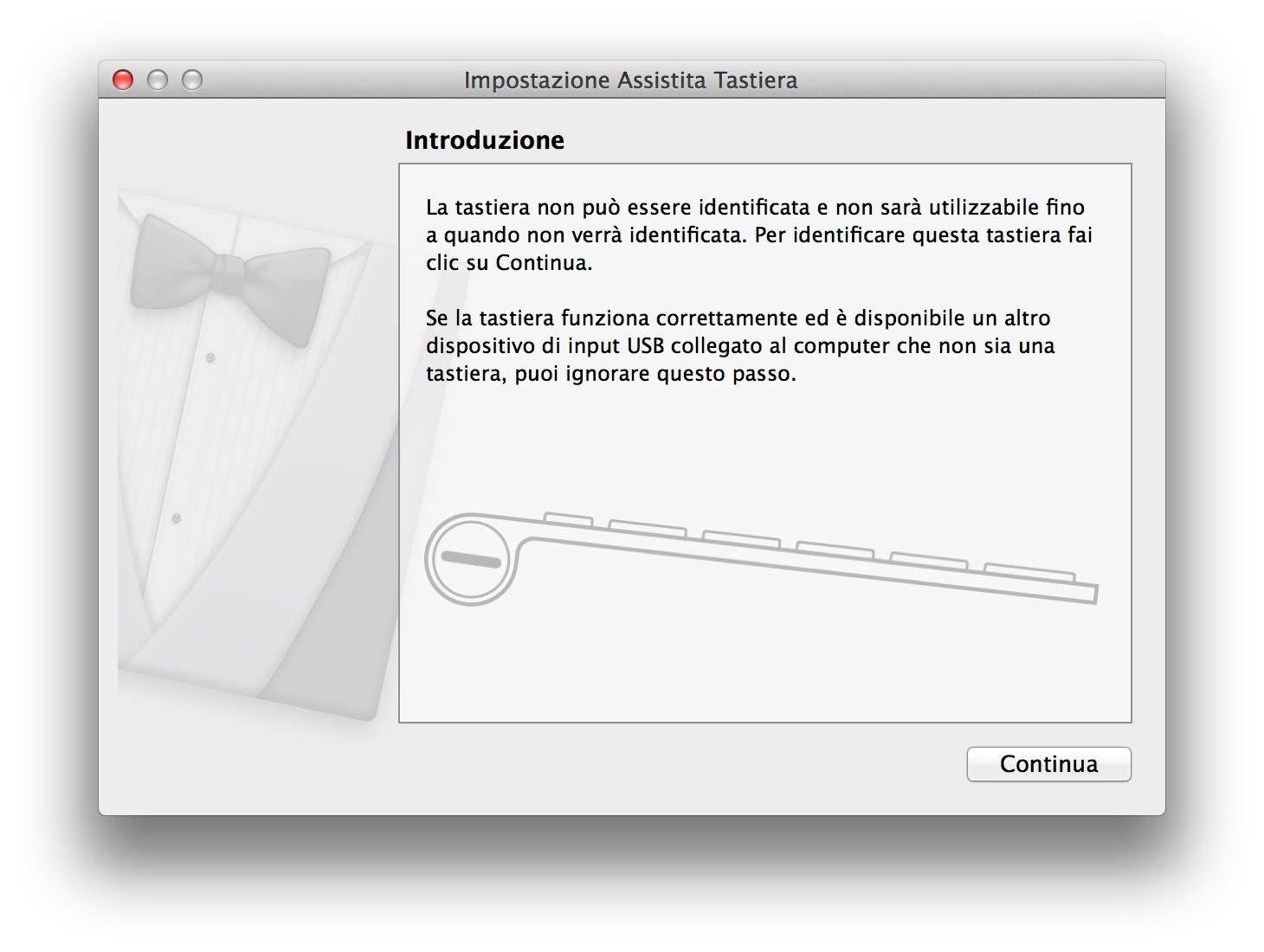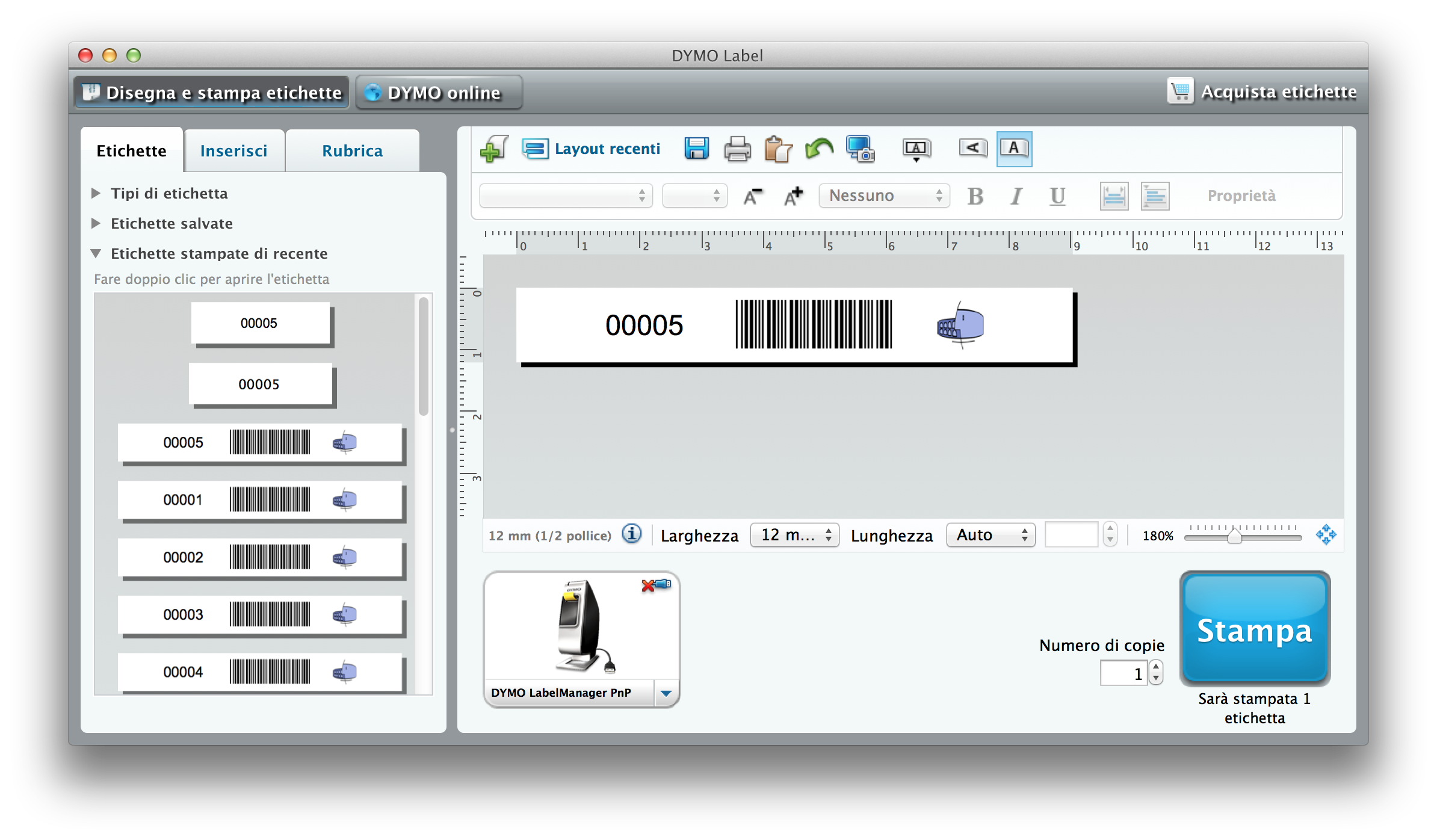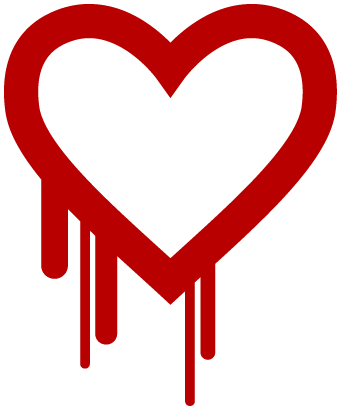No, non è pubblicità.
Vi racconto un’esperienza; mi serviva un secondo monitor da aggiungere al MacBook Pro Retina.
L’idea era spendere poco, occupare poco spazio (il meno possibile) in rapporto all’essere posizionato sul bordo opposto della scrivania, cercare di approssimare il più possibile la risoluzione del monitor del MacBook Pro Retina.
Anche quest’ultima cosa, va considerata come segue: il MacBook Pro Retina non ha una risoluzione nativa; letteralmente intesa non c’è modo di usare la risoluzione 1:1, ovvero 2880 * 1800. Le risoluzioni che si possono usare sono da quella nominale di un quarto (1440 * 900) fino a 1920 * 1200, che è quella che uso. Ora, se notate, 1920 * 1200 è molto vicino al formato HD 1080, che è appunto 1920 * 1080.
Il problema è che i produttori di pannelli LCD sono tre o quattro sul pianeta, e quelli fanno i tagli che vendono meglio. Il 1920 *1200 non lo vuole nessuno, quello HD 1080 lo possono vendere a chi fabbrica TV, quindi, prima cattiva notizia: se volete un 16:10, vi dovete rassegnare ad un 16:9.
Fermi: non ho detto che non si trovano, ma semplicemente costano il doppio.
Spendere il doppio per 120 pixel, non è il caso.
Altra domanda: perché non prendere un monitor Apple con connettore Thunderbolt e alimentatore del MacBook incorporato?
Perché costa otto volte di più, e l’alimentatore è il MagSafe vecchio; inoltre la sua risoluzione nativa è 2560 * 1440 e, infine, è enorme.
Se mi avete seguito fin qui, avete notato che man mano che si va avanti in questo ragionamento si finisce col puntare il monitor HP in argomento.
L’alternativa è un monitor Dell, con la stessa risoluzione, ma da 23″ (quindi ancora meno definito) e con cinquanta euro in più sopra.
* * *
Dunque con meno di 140,00€ vi arriva a casa un monitor leggero, fatto tutto di plastica, con una luminosità decente, schermo antiriflesso, che collegato con DVI funziona bene, viene riconosciuto alla sua risoluzione nativa e non vi prende tutta la scrivania.
Consiglio di non usare un cavo HDMI, che (ah, il bello del digitale), va in overscan, e vi costringe a ridurre l’area visibile perdendo 3 cm tutto attorno, e sopratutto con una resa qualitativa prossima alla merda secca, sfocatura disomogenea compresa. Non capisco mai queste nuove tecnologie del cazzo, ma forse è un limite mio.
Per le restanti caratteristiche vi rimando ad HP: Monitor LED IPS 21,5" HP Pavilion 22xi – HP Store Italia, sul cui Store, ovviamente, non l’ho comprato.
Se volete vederlo “dal vivo”, date un’occhiata a questo video:
* * *
Ripeto, onestissimo, compatto (sempre di 21,5″ parliamo, eh), decente, economico.
E basta.
* * *
MP was here.